
Trunk / Hatch Release
Most alarms have the ability to remotely open the
rear hatch via the alarm's remote if, of course, you already have an electronic hatch
release... which we do :) On most cars this is a very simple connection. But,
the 96 and 97 F-Bodies aren't most cars :) The BCM and its "special
features" which kill power to almost all accessories after 35 seconds of the last
door being closed, make us have to do a "work around" to get the trunk release
portion of the alarm system to work. (NOTE: It is possible that it is not
necessary to do this work around if your alarm system works in such a way as to disarm the
system prior to activating the trunk release. This will "wake up" the BCM
and allow a "normal" type hatch release install to work. As far as I know,
all alarms do work like this but I'll be doing this install using the work around method
for those who are ONLY hooking up a keyless entry system and/or remote hatch release
system.) Most alarm's trunk release feature is done by sending out a negative pulse
from one of the alarm's wires... usually a GRAY wire.
In most cases, this wire only needs to be spliced into the proper side of the trunk/hatch
release switch. But, since ours will have no power after 35 seconds, we have to
splice into a different area. We will need to splice into a POSITIVE wire after the
factory hatch release relay which is downstream of the BCM. This takes the nasty BCM
out of the picture :) What makes this a bit of a hassle is that, if you remember
before, the alarm sends out a negative pulse but we need to splice into the positive wire
going back to the hatch release wire itself. To do this will require the use of a
standard automotive relay (see opening page) to switch the negative pulse of the alarm to
a positive pulse. The hatch release relay is located to the right of where the glove
box would be and is on the other side of the plastic panel. See picture below.

The hatch release relay is located on the back side
of this panel. The arrow above is not pointing the actual relay... rather the
plastic ribbed pin for the holder that is holding the hatch release relay. The hatch
release wire is a BLACK wire with a WHITE stripe (BLACK/WHITE) and can be found in the
cluster of wires where the arrow is pointing above. If you look closely, you'll see
that I have the correct wire slightly pulled out so I can make my connection with my handy
dandy Blue quick splice connector. Go ahead and make this connection now with a
piece of extra wire. See picture below.

Connection to positive hatch release wire
Don't forget to be checking your connections like I
mentioned earlier!!! When you use your factory hatch release push button you should
see 12v at this wire!
OK, now for the fun part. We have to switch the
output from the alarm from negative to positive. Shown below is a diagram of how
this is done using a standard automotive relay.
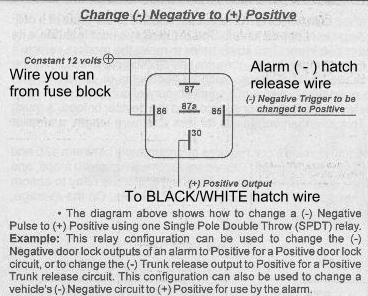
And below is what this standard automotive relay will
look like. Note: not all of these relays will come with the center 87a pin.
In this case, that is OK because it is not used.
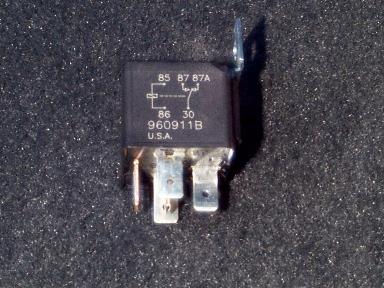
Standard automotive relay
Below are what the connections will look like.
I'll describe the unlabelled BLACK wire in a little bit :)
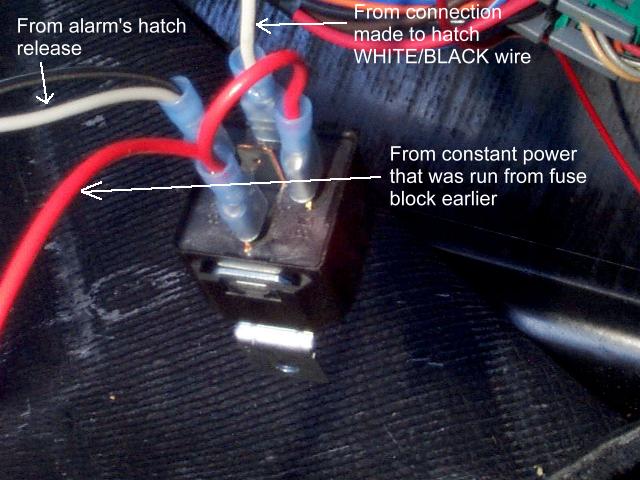
Relay and connections to switch negative to positive for hatch release
I just noticed that the way I made the connections at
the relay don't match the diagram I have above :) That's OK and you can understand
why if you read the opening page about relays. Real simple, for the coil connection,
it doesn't matter which coil pin you connect your 12v to so long as you put the ground on
the other side. You'll notice I have mine "switched" as compared to the
diagram. I also have switched, according to the diagram, the ins and outs for the
power to the hatch release motor. In this case, this doesn't matter because all
we're doing is completing a circuit when the relay is actuated. Just thought I'd
bring this up in case you're an attention to detail junkie and noticed that things didn't
quite appear right in the picture and diagram. You can hook yours up like I did in
the picture or as the diagram shows... it doesn't matter. (It's pretty obvious I
didn't use the instructions to install this, huh? :)
Even though I use insulated connectors, I'll normally
go ahead and tape up the connections with electrical tape "just to make sure."

The hatch release via the alarm's remote will now
work properly when we get it all hooked up! A lot of trouble just because of the
darn BCM, huh? :)
OK, now to describe that BLACK wire in the picture
above... If it's one thing I can't stand about my Camaro it is the fact that I have
to open the darn glove box to gain access to the hatch release! Call me lazy but for
some reason, this just irks the heck out of me :) I must not be the only one this
irks because in 97 GM moved the hatch release switch on the Camaros :-) Since it
bothers me, I decided to do something about it! The rest of this hatch release
section is going to describe how to install an "external to the glove box" hatch
release push button... yippee! :) If you're just reading this and already have an
alarm or don't want one, the following can be done as a stand alone thing. You'll
just need to hook up the relay as shown above to the factory hatch release relay.
You just won't be hooking up the alarm's wire... you'll have just the black wire above (or
whatever color you use).
The first thing to do is decide what style of switch
you want to use. You'll need a momentary pushbutton switch with SPST normally open
contacts. There are many different varieties of this switch at Radio Shack. I
happen to prefer a switch that doesn't doesn't stand out much. You can get one that
lights up or whatever you want. Pictured below is the switch I bought.

I mounted my switch in the center console panel under
the cigarette lighter. It's out of the way and looks pretty good here IMO. To
remove this panel so you can drill the hole, all you have to do is put your fingers in
behind there until you can feel the back side of the cigarette lighter and push firmly on
the back side of the lighter. This piece will pop out.

Go ahead and unplug the connector on the back of the
lighter. You are now ready to drill the hole into this plastic piece. Words of
wisdom here... be very careful and start with a small bit! Slowly work your way up
to a larger bit. This plastic is very soft and it is very easy and likely that the
drill bit will "catch" too big a hunk of plastic and rip/tear the plastic piece
BEYOND where your hole will be. Meaning, it's not going to look too good. Take
your time and be very careful. Hold this piece very tight while drilling the hole
because if it does catch too much plastic like I mentioned above, this piece will be
ripped from our hand and go twirling about on the drill bit. Sounds like this has
happened to me, huh? :-)
Another thing to consider with a small switch like
this is that the wires will most likely need to be soldered onto the backside of the
switch. If you don't know how to solder, make sure you get one that already has
wires attached or that you can place connectors on.

Soldering wires onto switch
Once you have the proper size hole drilled and the
wires connected onto the switch, you can install the switch into the center console
piece. What we'll be doing is sending a negative pulse to the relay to activate our
newly installed relay. This means that one of the wires coming off the switch will
need to be connected directly to ground (use the ground wire we made WAY above) and the
other side will be connected to the other side of the relay coil as shown in the relay
diagram above. With the crimps and wire I used, I was able to install both the
alarm's trunk release wire and my home made switch wire into the same connector and plug
it onto the tab of the relay. One thing to keep in mind here is that the safety
portion of the hatch release relay is taken out of the picture with this pushbutton
switch! Meaning, currently your switch "looks" at your gear selector to
make sure you CAN'T open your hatch if you're going 80mph down the Interstate. This
switch we just installed, if pressed, will pop the hatch at anytime! But, if you're
like me, you've probably accidentally left your hatch open before and took off without
realizing it. No biggie because the gas shocks on the hatch aren't made to pop open
the hatch to the full open position like on some cars. They are there more to keep
the rear hatch up! So, even if you do accidentally bump this switch while moving, no
biggie because the hatch is not going to go flying up on you!

Completed hatch release pushbutton project.
bfranker@tampabay.rr.com
 |